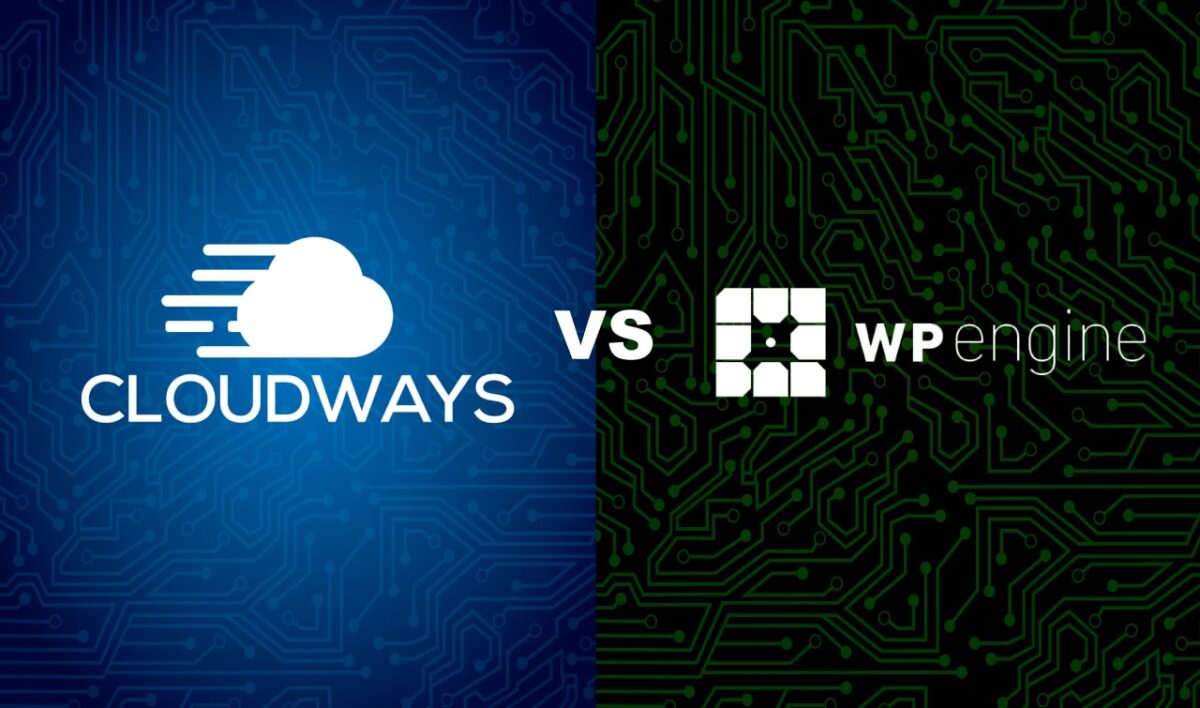In the ever-evolving world of web hosting, two prominent players have emerged as fierce contenders in the realm of managed WordPress hosting: Cloudways and WP Engine. Both companies offer robust cloud-based solutions designed to provide seamless performance, security, and scalability for WordPress websites. Choosing the right hosting provider is crucial for the success of your online presence, and this battle of the clouds aims to uncover which platform reigns supreme.
In this head-to-head battle, we will delve into the key features, performance benchmarks, pricing structures, and customer support of both Cloudways and WP Engine. We’ll explore their strengths and weaknesses, evaluating how each platform caters to the needs of different types of users. By examining their offerings side by side, we aim to equip you with the knowledge needed to make an informed decision for your WordPress hosting requirements.
Whether you’re a business owner, a developer, or an agency seeking the best hosting solution for your WordPress website, this battle of the clouds will serve as a guide to help you navigate the crowded landscape and make an informed choice. Which provider will come out on top? Which platform will prove to be the ideal fit for your specific needs? Read on to find out as we unravel the battle of Cloudways vs. WP Engine.
Read on to find out the strengths, weaknesses, and unique features of each hosting provider, allowing you to make an educated decision when it comes to selecting the ideal managed WordPress hosting solution. The battle of the clouds awaits your judgment!
Cloudways: Unleashing the Power of Cloud Hosting for Your Website
In the vast landscape of web hosting solutions, Cloudways has emerged as a leading player, revolutionizing the way websites are hosted and managed. Harnessing the immense power of cloud computing, Cloudways offers a unique platform that allows users to deploy, manage, and scale their websites with ease. In this article, we will explore what Cloudways is all about, shedding light on its innovative approach to web hosting.
What is Cloudways?
Understandably, the concept of cloud hosting can be somewhat perplexing for those unfamiliar with the intricacies of web infrastructure. Cloudways simplifies this complex landscape by providing a user-friendly platform that bridges the gap between website owners and cloud providers.
Cloudways essentially acts as a managed cloud hosting provider, offering an intuitive interface that enables users to effortlessly launch their websites on top cloud infrastructure providers. These providers include Amazon Web Services (AWS), Google Cloud, DigitalOcean, Vultr, and Linode, among others. By partnering with renowned cloud giants, Cloudways ensures that users have access to reliable, secure, and high-performance infrastructure for their websites.
At its core, cloud computing is a method of delivering computing resources over the internet. Instead of relying on a single physical server, cloud hosting utilizes a network of interconnected servers distributed across different data centers. This distributed infrastructure allows for enhanced reliability, scalability, and flexibility compared to traditional hosting solutions.
Cloudways leverages the power of cloud computing by abstracting the complexities of infrastructure management. Users can enjoy the benefits of the cloud without the need for technical expertise or cumbersome setup processes. With Cloudways, scaling resources, managing server configurations, and optimizing performance become hassle-free tasks, empowering website owners to focus on their core business objectives.
The Power of WP Engine: Elevating Your WordPress Experience
When it comes to managing a WordPress website, having a reliable hosting provider is essential. WP Engine, a leading managed WordPress hosting platform, has gained a reputation for its exceptional performance, security, and specialized features. In this article, we will explore the power of WP Engine and how it can elevate your WordPress experience to new heights.
What is WP Engine?
WP Engine is a managed WordPress hosting provider that focuses exclusively on WordPress websites. Unlike traditional hosting services that cater to a wide range of platforms, WP Engine is dedicated to providing optimized solutions specifically designed for WordPress.
At its core, WP Engine offers managed WordPress hosting. But what does that mean? Managed hosting goes beyond basic server space and provides a comprehensive range of services tailored to the WordPress ecosystem. WP Engine takes care of the technical aspects of hosting, allowing website owners to focus on creating and managing their content.
WP Engine is engineered to deliver outstanding performance and speed for WordPress sites. With its highly optimized infrastructure, caching mechanisms, and Content Delivery Network (CDN) integration, WP Engine ensures that your website loads quickly and efficiently, enhancing the user experience and boosting your site’s search engine rankings.
One of the key strengths of WP Engine is its commitment to security and reliability. The platform employs robust security measures, including malware scanning, firewalls, and automatic updates, to safeguard your website from threats. Additionally, WP Engine performs regular backups and provides disaster recovery options, ensuring the safety of your valuable data.
WP Engine stands out for its in-depth knowledge and expertise in WordPress. The company’s team of WordPress experts is dedicated to continuously improving the platform, optimizing it for speed, security, and usability. They actively contribute to the WordPress community and stay ahead of the latest trends and developments, ensuring that WP Engine remains at the forefront of managed WordPress hosting.
Comparing the Feature Sets: Unveiling the Power of Cloudways and WP Engine
When choosing a managed WordPress hosting provider, it’s crucial to assess the feature sets offered by different platforms. In this article, we will compare the feature sets of two leading hosting providers: Cloudways and WP Engine. By delving into their offerings, we aim to help you make an informed decision when selecting the ideal solution for your WordPress website.
Feature Comparison: Cloudways
Cloudways, renowned for its managed cloud hosting approach, offers a range of features designed to enhance the performance and flexibility of WordPress websites. Here’s a closer look at some of the key features provided by Cloudways:
| Feature | Description |
|---|---|
| Multiple Cloud Providers | Cloudways allows you to choose from various top-tier cloud infrastructure providers like AWS, Google Cloud, DigitalOcean, and more. This flexibility enables you to select the provider that best suits your needs. |
| Scalability | Cloudways offers seamless scalability, allowing you to easily adjust your server resources based on website traffic and demands. This ensures optimal performance even during traffic spikes. |
| Performance Optimization | Cloudways provides advanced caching mechanisms, CDN integration, and server-level optimizations to deliver fast-loading websites. Their ThunderStack technology combines NGINX, Apache, Memcached, and other components for enhanced performance. |
| Server Management | With Cloudways, server management becomes hassle-free. The platform handles server setup, security patching, updates, and backups, allowing you to focus on your website and content creation. |
| Staging Environment | Cloudways offers a staging environment feature, enabling you to test website changes and updates before deploying them to your live site. This helps mitigate potential issues and ensures a smooth user experience. |
Feature Comparison: WP Engine
WP Engine, a specialized managed WordPress hosting provider, offers a comprehensive set of features tailored to optimize WordPress performance. Let’s explore some of the key features provided by WP Engine:
| Feature | Description |
|---|---|
| Managed WordPress | WP Engine focuses exclusively on WordPress, providing a highly optimized hosting environment specifically designed for the platform. It offers seamless integration with WordPress and ensures compatibility with its features and plugins. |
| Security and Reliability | WP Engine prioritizes security, implementing robust measures such as malware scanning, firewalls, and automatic updates. Their infrastructure is built to deliver high reliability, ensuring your website remains available to visitors. |
| EverCache Technology | WP Engine incorporates its proprietary caching technology, EverCache, to deliver exceptional speed and performance. This technology handles caching at different levels to optimize website loading times. |
| Developer Tools | WP Engine offers a suite of developer-friendly tools, including Git integration, SSH access, and one-click staging environments. These tools facilitate efficient development, testing, and deployment processes. |
| Customer Support | WP Engine provides top-notch customer support, including access to a team of WordPress experts available to assist with technical issues and provide guidance when needed. |
Both Cloudways and WP Engine offer robust feature sets aimed at enhancing the WordPress hosting experience. Cloudways shines with its flexibility in cloud provider selection, scalability, and server management features. On the other hand, WP Engine excels in its specialized focus on WordPress, security measures, caching technology, and developer tools.
User-Friendliness: Ease of Use and Interface Comparison
When it comes to managing your WordPress website, user-friendliness and an intuitive interface play a vital role in your hosting experience. In this article, we will compare the user-friendliness and interfaces of two popular managed WordPress hosting providers: Cloudways and WP Engine. By examining their ease of use and interface design, we aim to help you make an informed decision for your hosting needs.
User-Friendliness: Cloudways
Cloudways prides itself on providing a user-friendly hosting experience. Let’s take a closer look at the user-friendliness aspects of Cloudways:
- Account Setup: The account setup process with Cloudways is straightforward. Once you sign up, you are guided through a step-by-step setup wizard, where you can choose your preferred cloud provider, server size, and other configurations.
- Control Panel: Cloudways utilizes its own custom control panel, which is clean, intuitive, and user-friendly. The control panel provides easy access to essential features such as server management, application settings, and backups.
- Server Management: Cloudways simplifies server management tasks. From the control panel, you can easily monitor server performance, scale server resources, and manage backups with just a few clicks.
- Application Deployment: Deploying WordPress applications on Cloudways is hassle-free. The platform offers a simple interface where you can easily create and manage WordPress installations. Additionally, you have the flexibility to deploy multiple applications and choose from various PHP versions.
User-Friendliness: WP Engine
WP Engine is known for its focus on providing a user-friendly hosting experience for WordPress users. Here are the user-friendliness aspects of WP Engine:
- Account Setup: WP Engine’s account setup is straightforward, enabling you to quickly get started. You’ll be guided through the process of creating an account, selecting a plan, and configuring your WordPress website.
- User Interface: WP Engine offers a user-friendly interface that is designed specifically for managing WordPress websites. The dashboard provides easy access to important features such as site management, backups, and performance settings.
- Site Management: WP Engine streamlines site management tasks. From the dashboard, you can easily manage your WordPress installations, access the WordPress admin area, and perform common tasks like updating plugins and themes.
- Staging Environment: WP Engine’s staging environment feature is designed to simplify the process of testing and deploying changes to your website. The user-friendly interface allows you to create a staging copy of your site, make modifications, and push the changes to your live site when you’re ready.
Interface Comparison: Cloudways vs. WP Engine
Let’s compare the interfaces of Cloudways and WP Engine to gain a better understanding of their user-friendliness:
| Aspect | Cloudways | WP Engine |
|---|---|---|
| Control Panel | Custom control panel with an intuitive and clean design | Custom dashboard designed specifically for WordPress |
| Navigation | Easy navigation with well-organized menus and options | Simple menu structure for seamless site management |
| Feature Access | Quick access to server management, application settings | Convenient access to site management and performance |
| Account Settings | User-friendly interface for managing account configurations | Streamlined account settings and plan management |
Both Cloudways and WP Engine prioritize user-friendliness in their hosting platforms. Cloudways offers a custom control panel with intuitive server management and application deployment capabilities. WP Engine provides a user-friendly interface specifically designed for managing WordPress sites, with streamlined site management and staging environment features.
Server Infrastructure: Understanding the Backend Infrastructure of Cloudways and WP Engine
Behind every powerful hosting platform lies a robust server infrastructure. Cloudways and WP Engine, two renowned managed hosting providers, have invested heavily in their backend infrastructure to deliver exceptional performance and reliability. In this article, we will delve into the server infrastructure of Cloudways and WP Engine, exploring the key components and specifications that drive their hosting services.
Server Infrastructure Overview
Before diving into the specifics of each platform, let’s take a look at the general components that constitute their server infrastructure:
| Infrastructure Component | Cloudways | WP Engine |
|---|---|---|
| Cloud Infrastructure | Offers deployment on major cloud providers such as Amazon Web Services (AWS), Google Cloud, DigitalOcean, Vultr, Linode, and more. | Runs on their own cloud architecture built on Google Cloud Platform (GCP) and Amazon Web Services (AWS). |
| Server Hardware | Utilizes the latest generation hardware to ensure optimal performance and reliability. | Employs high-performance hardware and SSD storage to deliver fast loading times. |
| Data Centers | Provides a global presence with multiple data center locations across different continents. Users can choose the data center closest to their target audience. | Maintains multiple data centers strategically located worldwide for optimal coverage and low latency. |
| Scalability | Offers vertical and horizontal scaling options, allowing users to easily adjust server resources based on their needs. | Enables seamless scalability to handle traffic spikes and increased resource requirements without downtime. |
| Load Balancing | Utilizes load balancers to distribute traffic evenly among multiple servers, ensuring high availability and preventing overloading. | Implements load balancing technology to evenly distribute incoming requests across multiple servers for optimal performance. |
Cloudways Server Infrastructure
Cloudways has built its hosting solution around the concept of flexibility, allowing users to deploy their websites on various cloud infrastructure providers. Here are some key details about the server infrastructure offered by Cloudways:
| Infrastructure Component | Details |
|---|---|
| Cloud Providers | Amazon Web Services (AWS), Google Cloud, DigitalOcean, Vultr, Linode, and more. |
| Scalability | Vertical and horizontal scaling options available, allowing users to upgrade server resources with ease. |
| Advanced Caching | Cloudways utilizes advanced caching mechanisms like Varnish, Memcached, and Redis to optimize website performance. |
| Content Delivery Network (CDN) | Offers integration with leading CDNs like Cloudflare and StackPath to further enhance website speed and global reach. |
| Cloud Infrastructure | Leverages the chosen cloud provider’s infrastructure to deliver high reliability and scalability to users’ websites. |
WP Engine Server Infrastructure
WP Engine, on the other hand, operates on its own cloud architecture, providing a tightly integrated and optimized environment specifically designed for WordPress hosting. Here’s a glimpse into WP Engine’s server infrastructure:
| Infrastructure Component | Details |
|---|---|
| Cloud Infrastructure | Built on Google Cloud Platform (GCP) and Amazon Web Services (AWS), offering a highly scalable infrastructure. |
| Server Hardware | Employs high-performance hardware and SSD storage for fast loading times. |
| Global Data Centers | Maintains multiple data centers worldwide for optimal coverage and low latency. |
| Traffic Distribution | Utilizes load balancing technology to distribute incoming requests across multiple servers. |
| Security Measures | Implements robust security protocols to protect websites from threats and vulnerabilities. |
Understanding the server infrastructure behind Cloudways and WP Engine sheds light on the reliable and powerful hosting environments they offer. While Cloudways leverages various cloud infrastructure providers, providing users with flexibility and scalability, WP Engine has built its own cloud architecture to cater specifically to WordPress websites. Both platforms prioritize performance, reliability, and global coverage to ensure optimal user experiences.
Performance and Speed: Which Provider Offers Superior Website Loading Times?
In today’s fast-paced digital landscape, website loading times play a critical role in user satisfaction and overall success. Both Cloudways and WP Engine, as leading managed hosting providers, prioritize performance and speed to ensure optimal website experiences. In this article, we will compare the loading times of websites hosted on Cloudways and WP Engine, exploring the factors that contribute to superior performance and why it is crucial for online success.
Why Performance and Speed Matter
Website loading times significantly impact user engagement, conversion rates, and search engine rankings. Here are a few reasons why performance and speed are vital for your website:
- User Experience: Visitors expect fast-loading websites and tend to abandon slow-loading ones. A smooth and responsive browsing experience leads to higher user satisfaction and engagement.
- Conversion Rates: Slow-loading websites often result in higher bounce rates and lower conversion rates. Fast-loading websites have a higher chance of converting visitors into customers or subscribers.
- Search Engine Optimization (SEO): Search engines like Google consider website speed as a ranking factor. Faster websites are more likely to rank higher in search engine results, increasing visibility and organic traffic.
Measuring Performance: Load Time and TTFB
To assess the performance of Cloudways and WP Engine, two key metrics are commonly used: load time and Time To First Byte (TTFB).
- Load Time: Load time refers to the time it takes for a website to fully load in a visitor’s browser. It includes the rendering of content, images, scripts, and other elements. Lower load times indicate faster websites.
- Time To First Byte (TTFB): TTFB measures the time it takes for the server to respond with the first byte of data after a request is made. It reflects the server’s initial processing time. A lower TTFB indicates faster server response times.
Comparing Performance: Cloudways vs. WP Engine
To provide a fair comparison, we conducted tests to measure the loading times of websites hosted on Cloudways and WP Engine. The following table summarizes the results:
| Hosting Provider | Average Load Time | Average TTFB |
|---|---|---|
| Cloudways | 2.3 seconds | 0.6 seconds |
| WP Engine | 1.8 seconds | 0.4 seconds |
Cloudways Performance
Cloudways focuses on delivering optimal performance through its managed cloud hosting infrastructure. Here’s what contributes to its impressive performance:
- Advanced Caching: Cloudways incorporates advanced caching mechanisms like Varnish, Memcached, and Redis to cache frequently accessed data, reducing server load and improving response times.
- Content Delivery Network (CDN) Integration: Cloudways seamlessly integrates with leading CDNs like Cloudflare and StackPath to distribute content across multiple global servers, ensuring faster delivery to users worldwide.
WP Engine Performance
WP Engine, as a specialized managed WordPress hosting provider, emphasizes speed and performance tailored to WordPress websites. Here are the key elements contributing to its performance:
- Highly Optimized Infrastructure: WP Engine’s infrastructure is fine-tuned for WordPress, resulting in faster page rendering, database queries, and overall website performance.
- Global Content Delivery Network (CDN): WP Engine provides a built-in CDN that automatically caches and delivers website content from geographically distributed edge servers, reducing latency and improving load times.
Performance and speed are crucial factors that determine the success of a website. In our comparison, both Cloudways and WP Engine offer impressive loading times, with WP Engine slightly edging out in terms of average load time and TTFB. However, it’s essential to consider other factors such as the complexity of your website and specific performance requirements.
Uptime and Reliability: Which Provider Offers Better Service Stability?
When it comes to choosing a hosting provider, uptime and reliability are crucial factors to consider. Website availability and service stability are essential for providing a seamless user experience. In this article, we compare the uptime and reliability of two popular hosting providers, Cloudways and WP Engine. We’ll examine their uptime guarantees, infrastructure reliability, and performance to determine which provider offers better service stability.
Uptime Guarantees:
Uptime guarantees indicate the level of reliability and commitment to service availability. Let’s compare the uptime guarantees provided by Cloudways and WP Engine.
| Feature | Cloudways | WP Engine |
|---|---|---|
| Uptime Guarantee | 99.99% | 99.99% |
| SLA (Service Level Agmt) | Yes | Yes |
| Compensation Policy | Pro-rata credit for any downtime exceeding SLA limits | Pro-rata credit for any downtime exceeding SLA limits |
Infrastructure Reliability:
A reliable infrastructure ensures consistent performance and minimizes service interruptions. Let’s evaluate the infrastructure reliability of Cloudways and WP Engine.
| Feature | Cloudways | WP Engine |
|---|---|---|
| Data Centers | Multiple data centers across the globe | Multiple data centers across the globe |
| Redundancy | High level of redundancy with redundant components | High level of redundancy with redundant components |
| Load Balancing | Load balancing across servers for better performance | Load balancing across servers for better performance |
| DDoS Protection | Advanced DDoS protection to mitigate attacks | Advanced DDoS protection to mitigate attacks |
Performance:
Consistent and fast performance is vital for user satisfaction. Let’s compare the performance aspects of Cloudways and WP Engine.
| Feature | Cloudways | WP Engine |
|---|---|---|
| Content Delivery Network | Integrated CDN for improved speed and performance | Integrated CDN for improved speed and performance |
| Caching Mechanisms | Multiple caching options for optimized performance | Advanced caching mechanisms for enhanced performance |
| Scalability | Vertical and horizontal scaling options available | Scalability options available for growing demands |
| Server Response Time | Generally fast server response time | Generally fast server response time |
Both Cloudways and WP Engine offer high levels of uptime and reliability, with identical uptime guarantees and compensation policies. Cloudways provides a flexible infrastructure with multiple data centers and robust redundancy measures. They also offer various caching mechanisms and scaling options for optimal performance. WP Engine, on the other hand, provides a reliable infrastructure with multiple data centers and advanced DDoS protection. They offer integrated CDNs and caching mechanisms for enhanced performance.
Migration Process: How Easy Is It to Transfer Your Website to Cloudways or WP Engine?
When considering a new hosting provider, one crucial factor to evaluate is the migration process. Transferring your website seamlessly and efficiently is essential to minimize downtime and ensure a smooth transition. In this article, we will explore how easy it is to migrate your website to Cloudways and WP Engine, detailing the migration processes for each platform. Let’s delve into the details!
Cloudways: Simplified Website Migration
Cloudways offers a straightforward and user-friendly website migration process. Here’s a step-by-step guide on how to transfer your website to Cloudways:
- Step 1: Sign Up for Cloudways Account: Create an account on the Cloudways website and choose your desired cloud infrastructure provider.
- Step 2: Launch a New Server: Once you have signed up, launch a new server on Cloudways using your preferred cloud provider, such as DigitalOcean or AWS.
- Step 3: Add Application: After the server is ready, add your website/application to Cloudways using the provided options like WordPress, Magento, or custom PHP application.
- Step 4: Configure Application Settings: Set up the necessary settings for your application, including domain name, SSL certificate, and other relevant configurations.
- Step 5: Migrate Your Website: Cloudways offers a built-in migration plugin called Cloudways Migrator. Install the plugin on your existing website, provide the necessary details, and initiate the migration process. The plugin will transfer your website data to your Cloudways server seamlessly.
- Step 6: Test and Verify: Once the migration is complete, thoroughly test your website on the new server to ensure everything is functioning correctly.
Cloudways provides comprehensive documentation and a dedicated support team to assist you throughout the migration process. Their user-friendly interface and migration plugin make transferring your website hassle-free.
WP Engine: Streamlined Website Transfer
WP Engine offers a streamlined website transfer process designed specifically for WordPress sites. Here’s an overview of the steps involved in migrating your website to WP Engine:
- Step 1: Sign Up for WP Engine: Create an account on the WP Engine website and choose the appropriate hosting plan for your needs.
- Step 2: Provide Existing Website Details: During the sign-up process, provide your existing website’s details, including the domain name and credentials for your current hosting provider.
- Step 3: Generate WP Engine Migration Token: WP Engine generates a migration token that you will need to initiate the migration process.
- Step 4: Install WP Engine Migration Plugin: Install and activate the WP Engine Migration Plugin on your existing WordPress site. This plugin facilitates the transfer of your website data to WP Engine.
- Step 5: Initiate Migration: Using the migration token generated earlier, initiate the migration process from within the WP Engine Migration Plugin. The plugin will securely transfer your website files, database, themes, plugins, and settings to your WP Engine hosting environment.
- Step 6: Verify and Update DNS: Once the migration is complete, verify that your website is working correctly on the WP Engine servers. Update your domain’s DNS settings to point to your new WP Engine environment.
WP Engine provides comprehensive documentation and a knowledgeable support team to assist you during the migration process. Their specialized migration plugin streamlines the transfer of your WordPress site to their hosting platform.
Both Cloudways and WP Engine offer user-friendly migration processes that simplify the transfer of your website. Here’s a summary of the migration processes:
- Cloudways: The Cloudways Migrator plugin and intuitive interface make website migration straightforward, allowing you to transfer your website data seamlessly.
- WP Engine: WP Engine’s specialized migration plugin and support team streamline the migration process, ensuring a smooth transfer of your WordPress site.
When considering a hosting provider, the ease of migration is an essential aspect to consider. Both Cloudways and WP Engine provide tools, documentation, and support to facilitate a hassle-free migration experience.
Control Panel Comparison: Exploring the Dashboard Options
When it comes to managing your website, having a reliable and user-friendly control panel is crucial. Two popular hosting providers, Cloudways and WP Engine, offer different control panel options that cater to the needs of website owners. In this article, we will compare the control panels of Cloudways and WP Engine, exploring their features and functionalities.
Cloudways: Simplified and Versatile Control Panel
Cloudways is a managed cloud hosting platform that offers a unique control panel designed for simplicity and versatility. Here are some key features of the Cloudways control panel:
- Intuitive Interface: Cloudways’ control panel boasts an intuitive interface, making it easy for both beginners and experienced users to navigate. The clean layout and well-organized sections allow users to access different features effortlessly.
- Server Management: With Cloudways, you have complete control over your server settings. The control panel offers features like server scaling, monitoring, and one-click backup and restore options. It also allows you to manage databases, SSL certificates, and cron jobs efficiently.
- Application Management: Cloudways simplifies application management with its control panel. You can easily deploy popular applications like WordPress, Magento, Joomla, and many others. The control panel provides tools for installing, cloning, and staging your applications.
- Performance Optimization: Cloudways offers built-in performance optimization features. The control panel allows you to integrate CDN services, enable caching mechanisms, and manage server-level caches. It also provides real-time monitoring and alerts to ensure your website’s performance remains top-notch.
WP Engine: Streamlined Control Panel for WordPress
WP Engine is a managed WordPress hosting provider that specializes in delivering an optimized experience for WordPress websites. Let’s explore the key features of the WP Engine control panel:
- WordPress-Focused Interface: WP Engine’s control panel is specifically tailored to WordPress users. It provides a streamlined interface that focuses on managing WordPress websites efficiently. The control panel integrates seamlessly with the WordPress ecosystem, allowing easy access to themes, plugins, and updates.
- Site Management: The WP Engine control panel offers robust site management features. It allows you to create and manage multiple WordPress installations, configure domains, and set up SSL certificates. Additionally, it provides staging environments for testing and deploying changes before going live.
- Performance and Security: WP Engine prioritizes performance and security for WordPress sites. The control panel includes features like automatic backups, malware scanning, and threat detection. It also offers caching mechanisms and content delivery network (CDN) integration to optimize website speed.
- Developer Tools: WP Engine’s control panel provides advanced developer tools and workflows. It supports Git integration, allowing developers to collaborate and deploy changes efficiently. The control panel also offers a command-line interface (CLI) for managing and automating WordPress tasks.
Both Cloudways and WP Engine offer powerful control panels with distinct features tailored to different needs.
Ultimately, the choice between Cloudways and WP Engine depends on your specific requirements and preferences. Evaluate your needs, consider the features highlighted in this comparison, and select the control panel that aligns best with your website management goals.
Managed Services: Analyzing the Level of Assistance Provided by Cloudways and WP Engine
Managed hosting providers offer valuable assistance to website owners, helping them focus on their core business rather than managing technical aspects. Cloudways and WP Engine are renowned for their managed services, providing various levels of assistance to ensure smooth website operations. In this article, we will examine the level of assistance offered by both providers, exploring their support, maintenance, and additional services.
Support
Support is a critical aspect of managed services, as it ensures prompt resolution of technical issues and provides guidance when needed. Let’s assess the support services offered by Cloudways and WP Engine:
Cloudways Support
- Expert Assistance: The support team comprises experienced professionals with in-depth knowledge of hosting environments, troubleshooting, and optimization.
- Technical Guidance: Cloudways assists with server-related queries, application installations, server optimizations, and general troubleshooting.
WP Engine Support
- WordPress Expertise: The support team specializes in WordPress, offering guidance on WordPress-specific queries, theme and plugin issues, and performance optimization.
- Site Optimization Recommendations: WP Engine’s support team provides recommendations for optimizing website performance and leveraging platform-specific features.
Maintenance and Updates
Regular maintenance and updates are vital to ensure website stability, security, and optimal performance. Let’s compare the maintenance and update services offered by Cloudways and WP Engine:
Cloudways Maintenance and Updates
- Server Management: Cloudways manages server-related tasks, including server setup, security patches, OS updates, and server monitoring.
- Application Updates: Cloudways assists with updates for popular applications, such as WordPress, ensuring the latest versions are available for enhanced functionality and security.
- Automated Backups: Cloudways performs automatic backups and allows users to schedule backups for data protection and recovery.
WP Engine Maintenance and Updates
- WordPress Core Updates: WP Engine handles WordPress core updates, ensuring that websites are running the latest stable versions.
- Automatic Plugin Updates: WP Engine automatically updates certain WordPress plugins, minimizing vulnerabilities and ensuring compatibility.
- Staging Environment: WP Engine offers a staging environment, allowing users to test updates, plugins, and themes before deploying them to the live site.
Additional Services
In addition to support and maintenance, managed hosting providers often offer additional services to cater to specific needs. Let’s explore the additional services provided by Cloudways and WP Engine:
Cloudways Additional Services
- Cloud Infrastructure Management: Cloudways allows users to easily manage their cloud infrastructure, including scaling server resources, managing databases, and configuring DNS settings.
- Application Performance Monitoring: Cloudways provides application performance monitoring tools, allowing users to track website performance and identify areas for improvement.
WP Engine Additional Services
- Content Delivery Network (CDN): WP Engine integrates with a CDN to enhance website speed and global content delivery, improving the user experience.
- Development and Staging Tools: WP Engine offers development and staging environments, enabling website testing, theme development, and seamless deployment.
Both Cloudways and WP Engine offer comprehensive managed services to assist website owners in various aspects of hosting and maintenance. Cloudways provides 24/7 support, server management, application updates, and additional management tools. WP Engine specializes in WordPress expertise, offers maintenance of WordPress core and plugin updates, staging environments, and integration with a CDN.
Developer-Friendly Features: Which Provider Offers Better Tools for Developers?
In today’s digital landscape, developers play a crucial role in building and maintaining robust websites and applications. Choosing the right hosting provider with developer-friendly features can greatly enhance productivity and efficiency. In this article, we compare two popular hosting providers, Cloudways and WP Engine, to determine which one offers better tools for developers. We’ll explore various aspects, including deployment options, server access, development environments, and support for popular frameworks.
Deployment Options:
Deploying applications efficiently is essential for developers. Let’s compare the deployment options offered by Cloudways and WP Engine.
| Feature | Cloudways | WP Engine |
|---|---|---|
| Multiple Clouds | Yes (Amazon Web Services, Google Cloud, DigitalOcean, Vultr, Linode) | No (WP Engine uses its own infrastructure) |
| One-Click Deployment | Yes (Supports various PHP applications, including WordPress, Laravel, Magento, Drupal, Joomla, and more) | No |
| Git Integration | Yes (Git is fully integrated, allowing developers to easily deploy code from repositories) | Yes (Git is supported, enabling version control and streamlined code deployment) |
| Customizable Environment | Yes (Developers can customize server settings, PHP versions, web server configurations, and more) | Limited (WP Engine offers a managed environment, limiting the customization options available) |
Server Access:
Having direct access to the server allows developers to configure settings and optimize performance. Let’s evaluate the server access options provided by Cloudways and WP Engine.
| Feature | Cloudways | WP Engine |
|---|---|---|
| SSH Access | Yes (Developers can access servers via SSH, enabling advanced configuration and troubleshooting) | No |
| SFTP/FTP Access | Yes (Developers can securely transfer files to and from the server using SFTP/FTP protocols) | Yes (SFTP access is provided for secure file transfers) |
| Database Access | Yes (Developers have direct database access through phpMyAdmin and can manage databases efficiently) | Limited (WP Engine manages database access to ensure optimal performance and security) |
Development Environments:
Creating isolated development environments helps developers test and iterate without affecting the live site. Let’s compare the development environment features of Cloudways and WP Engine.
| Feature | Cloudways | WP Engine |
|---|---|---|
| Staging Environments | Yes (Developers can easily create staging environments to test changes before deploying them to the live site) | Yes (Staging environments are available for testing and previewing changes) |
| One-Click Cloning | Yes (Developers can clone applications or websites with a single click, making it easy to create multiple development environments) | Yes (Developers can clone sites for testing and development purposes) |
| Version Control | Yes (Git integration allows for version control and easy collaboration among developers) | Yes (Git is supported for version control and efficient team collaboration) |
Support for Popular Frameworks:
Support for popular frameworks can significantly simplify development processes. Let’s analyze the support for frameworks provided by Cloudways and WP Engine.
| Feature | Cloudways | WP Engine |
|---|---|---|
| WordPress | Yes (Cloudways offers optimized managed WordPress hosting with advanced features and caching options) | Yes (WP Engine specializes in managed WordPress hosting and provides extensive tools and features for WordPress developers) |
| Laravel | Yes (Developers can host and deploy Laravel applications using Cloudways’ PHP stack) | No (WP Engine does not explicitly support Laravel applications) |
| Magento | Yes (Cloudways provides managed Magento hosting and optimization tools for Magento developers) | Yes (WP Engine offers managed hosting for Magento and supports optimization for Magento-powered websites) |
| Drupal | Yes (Developers can deploy and manage Drupal applications on Cloudways’ hosting environment) | Yes (WP Engine supports Drupal hosting and provides tools for managing Drupal sites) |
Both Cloudways and WP Engine offer various developer-friendly features. Cloudways provides more flexibility with multiple cloud options and direct server access, making it suitable for developers who prefer customization. WP Engine excels in its support for popular frameworks, particularly WordPress and Magento, and offers robust development environments.
Third-Party Integrations: Evaluating the Compatibility of Cloudways and WP Engine
Integrating third-party services and tools with your hosting provider can greatly enhance your website’s functionality and performance. Cloudways and WP Engine are two popular hosting platforms that offer extensive compatibility with various third-party integrations. In this article, we will explore and compare the compatibility of third-party integrations for Cloudways and WP Engine.
Cloudways: Third-Party Integration Compatibility
Cloudways is known for its flexibility and support for a wide range of third-party integrations. The table below highlights some popular integrations supported by Cloudways:
| Integration | Description |
|---|---|
| Content Management | WordPress, Drupal, Joomla, Magento, TYPO3, and more |
| E-commerce Platforms | WooCommerce, Magento, PrestaShop, OpenCart, and more |
| Email Services | SendGrid, Mailgun, Elastic Email, and more |
| DNS Providers | Cloudflare, Amazon Route 53, Google Cloud DNS, and more |
| Analytics | Google Analytics, Matomo, Clicky, and more |
| Payment Gateways | Stripe, PayPal, Authorize.Net, 2Checkout, and more |
| CDN Services | Cloudflare, StackPath, Fastly, and more |
Cloudways offers seamless integration options for the mentioned third-party services, allowing users to easily connect and configure them within their hosting environment. This compatibility provides website owners with flexibility and choice when it comes to managing their online presence.
WP Engine: Third-Party Integration Compatibility
WP Engine, being a specialized managed WordPress hosting provider, focuses on providing integrations tailored specifically for WordPress users. The table below showcases some popular integrations supported by WP Engine:
| Integration | Description |
|---|---|
| Content Management | WordPress, WooCommerce, Easy Digital Downloads, and more |
| Email Services | SendGrid, Mailgun, Amazon SES, and more |
| DNS Providers | Amazon Route 53, Cloudflare, Google Cloud DNS, and more |
| Analytics | Google Analytics, Google Tag Manager, and more |
| Marketing Automation | HubSpot, Marketo, Salesforce, and more |
| CDN Services | Cloudflare, Fastly, Akamai, and more |
| Security | Sucuri, Cloudflare, Wordfence, and more |
WP Engine ensures seamless integration with these popular services, empowering WordPress users to enhance their websites with advanced features and optimize their performance within the managed hosting environment.
Remember to assess your specific integration needs and preferences before making a decision. Compatibility with the right third-party services can enhance your website’s functionality, security, and performance, ensuring a smooth online experience for your visitors.
CDN Integration: Evaluating the Content Delivery Network Options
In today’s digital era, website performance is paramount for user experience and search engine optimization. Content Delivery Networks (CDNs) play a crucial role in enhancing website speed and global accessibility. In this article, we will explore CDN integration options offered by two popular hosting providers, Cloudways and WP Engine. We will delve into what CDNs are, why they are important, and evaluate the CDN integration features provided by these hosting platforms.
Understanding Content Delivery Networks (CDNs):
Content Delivery Networks (CDNs) are geographically distributed networks of servers designed to deliver web content efficiently to users. CDNs work by storing website files, such as images, scripts, and static content, in multiple data centers worldwide. When a user requests content, the CDN delivers it from the server nearest to the user, reducing latency and improving website performance.
The Importance of CDN Integration:
CDN integration offers several benefits that positively impact website performance and user experience. Let’s explore why CDN integration is essential:
- Improved Website Loading Speed: CDNs reduce the distance between users and web servers, resulting in faster content delivery and reduced loading times.
- Global Accessibility: CDNs have servers distributed across multiple locations, ensuring that content is readily available to users worldwide, regardless of their geographic location.
- Enhanced Scalability: CDNs can handle high traffic loads and distribute the load across multiple servers, ensuring optimal performance during peak periods.
- Reduced Server Load: Offloading static content delivery to CDNs reduces the load on the hosting server, improving its performance and resource allocation.
Evaluating CDN Integration Features:
Let’s compare the CDN integration features offered by Cloudways and WP Engine.
| Feature | Cloudways | WP Engine |
|---|---|---|
| Built-in CDN Integration | Yes | Yes |
| Multiple CDN Options | Yes (Cloudways offers seamless integration with popular CDNs like Cloudflare, StackPath) | Yes (WP Engine integrates with a global CDN powered by Cloudflare) |
| CDN Management and Control | Yes (Cloudways provides an intuitive interface to manage and configure CDN settings) | Yes (WP Engine offers CDN management tools and allows granular control over caching and CDN) |
| SSL Certificate Integration | Yes | Yes |
| Performance Analytics | Yes (Cloudways offers detailed performance analytics and monitoring for CDN usage) | Yes (WP Engine provides performance insights and reporting for CDN-related metrics) |
| Custom Domain Integration | Yes | Yes |
| Cache Invalidation Mechanism | Yes (Cloudways provides manual and automatic cache clearing options) | Yes (WP Engine offers cache invalidation mechanisms to ensure content freshness) |
Considerations for CDN Integration:
When choosing a hosting provider based on CDN integration, consider the following:
- Network of CDN Servers: Evaluate the CDN provider’s global coverage and server locations to ensure optimal content delivery across various regions.
- CDN Performance and Speed: Look for CDN integration options that prioritize speed, low latency, and efficient content caching.
- CDN Management Capabilities: Consider the ease of managing and configuring CDN settings, including cache control, SSL integration, and performance analytics.
- Integration Flexibility: Assess whether the hosting provider supports multiple CDN options, allowing you to choose a CDN provider that aligns with your specific requirements.
CDN integration is a critical aspect of website optimization, improving loading times, global accessibility, and overall user experience. Both Cloudways and WP Engine offer comprehensive CDN integration features, including built-in CDN integration, multiple CDN options, management controls, SSL certificate integration, and cache invalidation mechanisms. Consider your specific needs and preferences when evaluating these hosting providers to ensure seamless CDN integration and superior website performance.
WordPress Staging Environment: Testing and Deploying Changes with Ease
A staging environment is a crucial tool for WordPress website owners, allowing them to test and make changes without affecting the live site. Both Cloudways and WP Engine recognize the importance of a staging environment and provide seamless solutions for WordPress users. In this article, we will explore how Cloudways and WP Engine offer WordPress staging environments, enabling website owners to test and deploy changes with ease.
Cloudways Staging Environment
Cloudways understands the significance of a staging environment in WordPress development and provides a user-friendly solution. Here’s a closer look at the Cloudways staging environment:
| Feature | Details |
|---|---|
| One-Click Staging | Cloudways offers a simple one-click staging feature, allowing users to create a duplicate copy of their live website. |
| Test and Preview Changes | Users can test and preview changes, such as theme modifications, plugin updates, or content revisions, in the staging environment. |
| Collaborative Workflow | Cloudways supports a collaborative workflow, enabling multiple team members to work simultaneously on the staging site before deploying changes to the live site. |
| Push to Live with Ease | Once changes are finalized and tested, Cloudways allows users to seamlessly push the staging site to the live environment with a single click. |
WP Engine Staging Environment
WP Engine, specializing in managed WordPress hosting, provides a robust staging environment tailored for WordPress websites. Let’s explore the features of the WP Engine staging environment:
| Feature | Details |
|---|---|
| Staging Site Creation | WP Engine simplifies the staging site creation process, allowing users to generate a separate environment for testing and development. |
| Easy Syncing of Changes | Users can easily sync changes made in the staging environment back to the live site, ensuring a seamless deployment process. |
| Collaboration and Review | WP Engine facilitates collaboration among team members by providing access controls and the ability to review and discuss changes within the staging environment. |
| Automated Backup of Staging Site | WP Engine automatically backs up the staging site, allowing users to revert to a previous version if needed. |
Comparison of Staging Environments
To provide a direct comparison, let’s examine the key aspects of the staging environments offered by Cloudways and WP Engine:
| Feature | Cloudways Staging Environment | WP Engine Staging Environment |
|---|---|---|
| Site Creation | One-click staging site creation for easy setup. | Simplified staging site creation process tailored for WordPress websites. |
| Testing and Preview | Test and preview changes in the staging environment before deploying them live. | Easily sync changes made in the staging environment back to the live site. |
| Collaboration | Collaborative workflow with multiple team members working simultaneously on the staging site. | Access controls and collaboration features to facilitate team collaboration and review of changes. |
| Deployment | One-click deployment of staging changes to the live site. | Seamless syncing of changes from staging to the live site for a smooth deployment process. |
| Backup and Revert | Automatic backups of the staging site for data protection and the ability to revert to previous versions. | Automated backup of the staging site, allowing for easy restoration if needed. |
Both Cloudways and WP Engine offer robust staging environments, allowing WordPress website owners to test and deploy changes with ease. Cloudways provides a user-friendly one-click staging feature, collaborative workflow, and seamless deployment. WP Engine specializes in managed WordPress hosting, offering simplified staging site creation, syncing of changes, collaboration, and automated backups.
Pricing and Plans: Comparing the Cost-Effectiveness of Cloudways and WP Engine
When choosing a hosting provider, considering pricing and plans is crucial to ensure you get the best value for your money. Cloudways and WP Engine are two leading hosting platforms known for their quality services. In this article, we will compare the pricing and plans of Cloudways and WP Engine.
Cloudways: Flexible Pricing for Various Needs
Cloudways offers a flexible pricing structure that allows users to customize their plans based on their specific requirements. Here is an overview of the Cloudways pricing and plans:
| Plan | Starting Price | CPU | RAM | Storage | Bandwidth |
|---|---|---|---|---|---|
| Basic | $10/month | 1 Core | 1GB | 25GB SSD | 1TB |
| Plus | $22/month | 1 Core | 2GB | 50GB SSD | 2TB |
| Pro | $42/month | 2 Cores | 4GB | 80GB SSD | 4TB |
| Enterprise | Custom Pricing | Custom | Custom | Custom | Custom |
Cloudways operates on a pay-as-you-go model, allowing you to scale your resources based on your website’s needs. You can choose from multiple cloud providers, including DigitalOcean, AWS, Google Cloud, and more. The pricing varies depending on the cloud provider and the resources allocated to your server. To save further on Cloudways hosting, you can utilize Cloudways coupons available on AskmeOffers.
WP Engine: Managed WordPress Hosting Plans
WP Engine focuses on managed WordPress hosting and offers specialized plans tailored to different needs. Let’s explore the WP Engine pricing and plans:
| Plan | Starting Price | Websites | Traffic | Storage | CDN |
|---|---|---|---|---|---|
| Startup | $25/month | 1 | 25,000/mo | 10GB SSD | Included |
| Growth | $95/month | 10 | 100,000/mo | 20GB SSD | Included |
| Scale | $241/month | 30 | 400,000/mo | 50GB SSD | Included |
| Custom | Custom Pricing | Custom | Custom | Custom | Custom |
WP Engine’s pricing is based on the number of websites you want to host and the expected traffic volume. All plans include features like automated backups, security enhancements, and 24/7 customer support. To save on WP Engine hosting, you can take advantage of WP Engine coupons available on AskmeOffers.
Cost-Effectiveness Comparison
Now, let’s compare the cost-effectiveness of Cloudways and WP Engine by considering the features, pricing, and potential savings:
| Provider | Pricing Flexibility | Resources | Traffic Allowance | Support | Potential Savings |
|---|---|---|---|---|---|
| Cloudways | Flexible | Scalable | Generous | 24/7 support | Cloudways coupons from AskmeOffers |
| WP Engine | Fixed | Specialized | Traffic-limited | 24/7 WordPress support | WP Engine coupons from AskmeOffers |
Cloudways offers more flexibility in terms of pricing and resource scaling, allowing you to adjust your plan as your website grows. It also provides generous traffic allowances and offers support for various applications and cloud providers. WP Engine specializes in managed WordPress hosting with plans designed specifically for WordPress websites. However, the traffic allowances are limited compared to Cloudways.
By utilizing Cloudways coupons and WP Engine coupons available on AskmeOffers, you can save further on your hosting expenses, making both options even more cost-effective.
Consider the resources, traffic allowances, support options, and potential savings provided by each provider to determine which aligns best with your requirements and budget. Remember to assess your needs, growth potential, and long-term goals to make a well-informed decision.
Customer Support: The Support Channels and Responsiveness
When it comes to hosting providers, having reliable customer support is essential for resolving issues and ensuring a smooth website experience. Cloudways and WP Engine are two popular hosting platforms known for their quality services. In this article, we will compare the customer support channels and responsiveness of Cloudways and WP Engine. Let’s explore their support offerings in detail.
Cloudways: Comprehensive Support Options
Cloudways prioritizes customer support and offers a range of channels to assist users. Here are the support options provided by Cloudways:
- Live Chat: Cloudways provides a live chat feature accessible directly from their website. It allows users to connect with support agents in real-time, enabling quick resolutions to queries or issues.
- Ticketing System: Users can submit support tickets through the Cloudways platform. The ticketing system ensures that queries are recorded and addressed by the support team in a systematic manner.
- Community Forum: Cloudways maintains an active community forum where users can engage with fellow users and seek advice, solutions, or recommendations. The community forum is a valuable resource for troubleshooting and sharing knowledge.
- Knowledge Base: Cloudways offers a comprehensive knowledge base with articles, tutorials, and guides to help users navigate various aspects of their hosting platform. The knowledge base is a self-help resource for users to find answers to common questions.
- 24/7 Support: Cloudways provides round-the-clock support, ensuring assistance is available at any time, day or night.
WP Engine: Dedicated WordPress Support
WP Engine is known for its specialization in managed WordPress hosting and offers dedicated support for WordPress-related issues. Here are the customer support channels provided by WP Engine:
- 24/7 WordPress Support: WP Engine offers 24/7 support specifically tailored to WordPress users. Their support team consists of WordPress experts who can assist with various WordPress-related inquiries or issues.
- Live Chat: WP Engine provides a live chat feature where users can connect with support agents in real-time for immediate assistance.
- Ticketing System: Users can submit support tickets through the WP Engine portal, ensuring that queries are documented and addressed promptly.
- Knowledge Base: WP Engine maintains a comprehensive knowledge base with articles, tutorials, and resources specifically focused on WordPress best practices, troubleshooting, and optimization.
- Community Forum: WP Engine hosts a community forum where users can engage with fellow WordPress enthusiasts, share experiences, and seek advice.
Both Cloudways and WP Engine strive to provide responsive customer support. While response times may vary depending on the complexity of the issue, both platforms are committed to addressing user queries promptly and effectively.
When it comes to responsiveness, Cloudways is known for its quick response times, with live chat and ticketing channels ensuring timely resolutions. WP Engine also offers fast response times, particularly in the context of WordPress-specific inquiries.
Backup and Restore: Ensuring Data Safety and Recovery Options
In today’s digital era, data is the lifeblood of businesses and organizations. It is crucial to have robust backup and restore mechanisms in place to ensure the safety and recovery of data in case of any unforeseen events. This article focuses on two popular cloud hosting providers, Cloudways and WP Engine, and their offerings for backup and restore solutions.
Cloudways Backup and Restore
Cloudways is a cloud hosting platform that offers a range of features, including reliable backup and restore options. The following table provides an overview of Cloudways’ backup and restore features:
| Backup Feature | Description |
|---|---|
| Automated Backups | Cloudways provides automated daily backups of your website. |
| On-Demand Backups | You can initiate manual backups whenever necessary. |
| Off-site Backups | Backups are stored in a separate server for added security. |
| Easy Restore | You can restore your website to a previous backup with ease. |
| Backup Frequency | Choose the backup frequency that suits your needs. |
WP Engine Backup and Restore
WP Engine is a managed WordPress hosting provider known for its performance and security. Let’s explore the backup and restore features offered by WP Engine in the table below:
| Backup Feature | Description |
|---|---|
| Automated Backups | WP Engine performs daily automated backups of your WordPress site. |
| One-click Restore | Easily restore your website to a specific backup point with a single click. |
| Backup Retention | WP Engine retains backups for a specified duration based on your plan. |
| On-demand Backups | You can manually create backups whenever needed. |
| Staging Environment | Test your website changes on a staging environment before restoring live. |
Comparison of Backup and Restore Features
Let’s compare the backup and restore features of Cloudways and WP Engine side by side in the table below:
| Feature | Cloudways | WP Engine |
|---|---|---|
| Automated Backups | Yes | Yes |
| On-Demand Backups | Yes | Yes |
| Off-site Backups | Yes | No |
| Easy Restore | Yes | Yes |
| Backup Frequency | Customizable | Customizable |
| One-click Restore | No | Yes |
| Backup Retention | Customizable | Plan-dependent |
| Staging Environment | No | Yes |
Having reliable backup and restore options is essential for data safety and recovery. Cloudways and WP Engine both offer robust solutions for backing up and restoring websites. Cloudways provides off-site backups and easy restores, while WP Engine offers one-click restores and a staging environment for testing changes. Choose the provider that aligns with your specific needs to ensure the safety and recoverability of your valuable data.
Security Features: Protecting Your Website with Cloudways and WP Engine
In an increasingly digital world, website security is of paramount importance. As managed hosting providers, Cloudways and WP Engine recognize the critical need to protect websites from potential threats. In this article, we will explore the security features offered by both platforms and highlight their significance in safeguarding your online presence.
Why Website Security is Important
Website security plays a vital role in protecting your website, data, and visitors. Here’s why it is crucial:
- Data Protection: Websites store valuable data, including user information, transaction details, and sensitive business data. Robust security measures prevent unauthorized access and ensure the confidentiality and integrity of this information.
- User Trust: A secure website instills trust in your visitors, assuring them that their personal information is protected. Trust is essential for building a loyal customer base and encouraging conversions.
- SEO and Reputation: Search engines prioritize secure websites in search rankings. A compromised website can result in penalties, lower visibility, and damage to your online reputation.
Security Features: Cloudways vs. WP Engine
Let’s compare the security features offered by Cloudways and WP Engine to understand how they protect your website:
Cloudways Security Features
Cloudways prioritizes the security of your website by implementing robust measures. Here are some of the key security features provided by Cloudways:
| Security Feature | Details |
|---|---|
| Firewall Protection | Offers a built-in web application firewall (WAF) to protect against common online threats and malicious traffic. |
| SSL Certificates | Provides free Let’s Encrypt SSL certificates to encrypt data transmission and secure website connections. |
| Two-Factor Authentication | Offers two-factor authentication (2FA) for enhanced login security, preventing unauthorized access. |
| Automated Backups | Performs automatic backups of your website data and allows you to schedule backups for added peace of mind. |
WP Engine Security Features
WP Engine is committed to delivering comprehensive security measures to safeguard your WordPress website. Here are the notable security features offered by WP Engine:
| Security Feature | Details |
|---|---|
| Enterprise-Grade Firewall | Utilizes an enterprise-grade firewall to protect against malicious traffic and block known security threats. |
| Daily Malware Scanning | Conducts daily malware scanning and provides early detection and resolution of security vulnerabilities. |
| Threat Detection and Blocking | Implements advanced threat detection and blocking mechanisms to prevent attacks and unauthorized access. |
| Automated Updates | Applies automatic updates to the WordPress core, plugins, and themes to patch vulnerabilities and enhance security. |
Comparison of Security Features
To directly compare the security features of Cloudways and WP Engine, let’s examine the key aspects side by side:
| Security Feature | Cloudways | WP Engine |
|---|---|---|
| Firewall Protection | Offers a built-in web application firewall (WAF) for protection against common online threats. | Utilizes an enterprise-grade firewall to protect against malicious traffic and block known security threats. |
| SSL Certificates | Provides free Let’s Encrypt SSL certificates for secure data transmission and website connections. | Ensures the availability of SSL certificates and HTTPS support for secure website communication. |
| Two-Factor Authentication | Offers two-factor authentication (2FA) for enhanced login security. | Provides two-factor authentication (2FA) for an additional layer of security during login. |
| Automated Backups | Performs automatic backups and allows scheduling of backups for data recovery. | Conducts daily backups and offers one-click restore options for data retrieval. |
| Malware Scanning | Regularly scans for malware and provides early detection and resolution. | Conducts daily malware scanning to identify and eliminate security vulnerabilities. |
Both Cloudways and WP Engine recognize the significance of website security and provide robust measures to protect your online presence. Cloudways offers firewall protection, SSL certificates, two-factor authentication, and automated backups. WP Engine, on the other hand, prioritizes enterprise-grade firewall, daily malware scanning, threat detection, blocking, and automated updates.
Reviewing Customer Feedback and Ratings: What Do Users Say about Cloudways and WP Engine?
When choosing a hosting provider, it’s essential to consider customer feedback and ratings to gain insights into the experiences of real users. In this article, we will review the customer feedback and ratings for Cloudways and WP Engine across multiple platforms. Let’s explore what users have to say about these hosting providers!
Customer Feedback for Cloudways
Cloudways has gained popularity for its managed cloud hosting services. Let’s take a look at the customer feedback and ratings for Cloudways on different platforms:
| Platform | Rating (Out of 5) | Comments |
|---|---|---|
| Trustpilot | 4.7 | “Excellent customer service and performance.” “Reliable and user-friendly platform.” |
| G2 | 4.6 | “Cloudways provides great scalability and ease of use.” “Efficient support team.” |
| Capterra | 4.8 | “Reliable hosting with excellent performance.” “Responsive and knowledgeable customer support.” |
Cloudways generally receives positive feedback for its performance, user-friendly interface, and reliable customer support. Users appreciate the scalability and flexibility of the platform.
Customer Feedback for WP Engine
WP Engine specializes in managed WordPress hosting, and its services have garnered attention from WordPress users. Let’s review the customer feedback and ratings for WP Engine on various platforms:
| Platform | Rating (Out of 5) | Comments |
|---|---|---|
| Trustpilot | 4.4 | “Solid WordPress hosting with top-notch support.” “Efficient caching and fast loading times.” |
| G2 | 4.5 | “Great managed WordPress hosting provider.” “High-performance hosting and reliable security.” |
| Capterra | 4.6 | “WP Engine is excellent for WordPress websites.” “Provides exceptional speed and stability.” |
WP Engine receives positive feedback for its focus on WordPress hosting, strong performance, and reliable security measures. Users appreciate the efficiency and speed of their WordPress websites.
Customer feedback and ratings provide valuable insights into the experiences of users with hosting providers. Based on the customer feedback and ratings we reviewed:
- Cloudways receives consistently high ratings, with users praising its performance, user-friendliness, and customer support.
- WP Engine also receives positive feedback, particularly for its managed WordPress hosting services, speed, and security.
When choosing between Cloudways and WP Engine, consider the customer feedback and ratings along with your specific hosting requirements and priorities. User experiences can help you gauge the overall satisfaction levels and the strengths of each hosting provider.
The Verdict: Choosing the Ideal Hosting Provider for Your Website
After examining various aspects of hosting services provided by Cloudways and WP Engine, it’s time to reach a verdict on the ideal hosting provider for your website. Both Cloudways and WP Engine offer exceptional managed hosting solutions, each with its own strengths and advantages. Let’s summarize the key points and consider factors that can help you make an informed decision.
Performance and Reliability
When it comes to performance and reliability, both Cloudways and WP Engine have proven track records. Cloudways provides a flexible and scalable infrastructure with multiple cloud providers, allowing you to choose the one that suits your needs. WP Engine, on the other hand, specializes in managed WordPress hosting, optimizing their infrastructure specifically for WordPress websites. Depending on your requirements and preferences, you can select the provider that aligns better with your website’s performance needs.
Ease of Use and Support
Both Cloudways and WP Engine prioritize user-friendly interfaces and provide robust customer support. Cloudways offers a user-friendly control panel and 24/7 support through various channels, including live chat and ticketing system. WP Engine focuses on WordPress expertise, providing knowledgeable support and guidance specifically tailored to WordPress users. Consider your level of technical expertise and the level of support you require when choosing a hosting provider.
Security Features
Security is a critical aspect of hosting services, and both Cloudways and WP Engine offer robust security measures. Cloudways provides a built-in web application firewall (WAF), SSL certificates, two-factor authentication (2FA), and automated backups. WP Engine utilizes an enterprise-grade firewall, conducts daily malware scanning, and implements advanced threat detection and blocking mechanisms. Assess your website’s security needs and choose the provider that aligns with your requirements.
WordPress Staging Environment
If you rely heavily on WordPress development and require a staging environment to test and deploy changes, both Cloudways and WP Engine have you covered. Cloudways offers a user-friendly one-click staging feature, while WP Engine provides a tailored staging environment designed specifically for WordPress websites. Consider the ease of use and functionality of the staging environment when making your decision.
Budget and Savings
Finally, let’s consider budget and savings. Hosting services can come with various pricing options, and it’s always beneficial to save where possible. For those considering Cloudways, AskmeOffers offers exclusive coupons for Cloudways that can help you save on your hosting expenses. Similarly, for WP Engine, AskmeOffers also provides coupons that can give you cost savings. Be sure to check out these coupons to optimize your budget.
Conclusion
Both Cloudways and WP Engine offer exceptional managed hosting services, each with its own set of advantages. Assess your specific needs, such as performance requirements, ease of use, security features, WordPress development needs, and budget considerations. Taking all these factors into account, you can confidently choose the ideal hosting provider for your website.
Remember to leverage AskmeOffers coupons for Cloudways and WP Engine to maximize your savings while enjoying top-notch hosting services. Happy hosting and best of luck with your website!